![]() Introduction
Introduction
![]() User-defined Scenic Symbols
User-defined Scenic Symbols
![]() User-defined Signals
User-defined Signals
![]() User-defined Vehicles
User-defined Vehicles
![]() The Integrated Editor
The Integrated Editor
![]() FZGC2 - Program to create Archive files
FZGC2 - Program to create Archive files
![]() B34EDI - Editor for scenic symbols
B34EDI - Editor for scenic symbols
![]() WB35EDI - Editor for scenic symbols
WB35EDI - Editor for scenic symbols
![]() CAREDI - Editor for vehicles
CAREDI - Editor for vehicles
![]() GE - Editor for both scenic symbols and vehicles
GE - Editor for both scenic symbols and vehicles
![]() NFZ-Edit - Editor for vehicles
NFZ-Edit - Editor for vehicles
![]() Filenames and File types - Summary
Filenames and File types - Summary
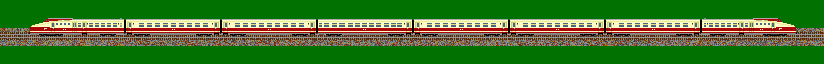
In BAHN there is a large assortment of graphic symbols without any special function which can be used for designing the scenery. Trees, houses or industrial sites are typical examples. Nevertheless, the choice is limited and it can not grant all wishes, e.g. if you want to include your own house or an important sight of your residence into a BAHN layout. The same is with vehicles: Although there are some thousand vehicles, much wishes will remain for certain car types or liveries.
Therefore the possibility is made to design a number of variable scenic symbols and vehicles, and to load these into BAHN together with any netfile you like. These data are called "user-defined scenic symbols" resp. "user-defined vehicles". They can be created and edited freely, only restricted by technical limits of BAHN and editor software. With BAHN 3.85, also "user-defined signals" have been added.
In contrast, the standard data of BAHN can be altered only partially (vehicles only Zoom2 and Zoom4, driving way some part only). Further, all these changes effect all layouts.
While BAHN loads a layout file, then it loads the needed user-defined files automatically. User-defined and ".nt3" files belonging together must lay in the same directory (folder). When you copy a layout that used such data, then don't forget to copy them too. The same is when you like a publish a layout: Pack all files together that are needed, otherwise nobody will like it. From BAHN 3.85, you can also attach these files to a layout file.
The number of user-defined data per layout has grown up with later BAHN versions. Further, the features have been extended (eg. new colors). For technical reasons no standard graphic software can be used for making BAHN graphics. Therefore, extra software is needed. Unfortunately, developing of suitable software stagnated for a long time. This site should give a short outline about the existing tools. However, more service is very restricted. In case of trouble please ask first in the BAHN message boards (at Links). There you can contact users who have many experience.
This website should give an overview only about the possibilities. You find more detailed information in the BAHN Help and at the respective software.
In the following sections, only a few examples are shown. You find much more at some websites from the Links list.
As all the other scenic symbols, these are arranged in blocks of 9 elements each. By default they contain a text "U ##-##" The first part of the number is the position of the file, and the second part is the local number inside the file:
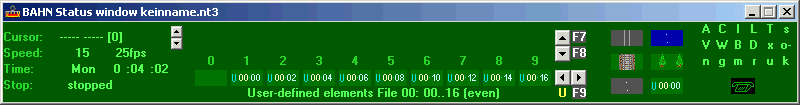
In earlier BAHN versions they look a bit different, but the handling is similar. However, the elements are numbered in simple order here:
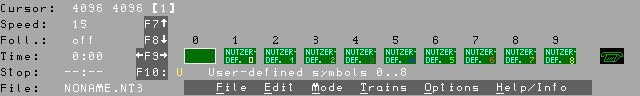
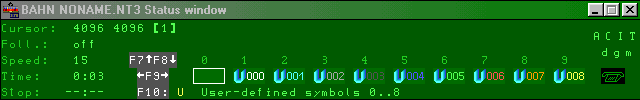
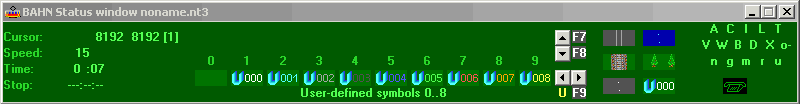
While running BAHN, you can reach these symbols by the >F7< and >F8< keys or by the function "Graphic symbols" of the Edit menu, the same way as all other graphic symbols. The >F9< key toggles between even and odd numbers. The last recently used of these blocks can be set by the hot-key >U<, too.
If you want to use user-defined symbols in your layout, then you have to enter these using the function "User graphics data" of the File menu. The symbols are stored in so-called archive files or in single files. Older archive files have the extension ".uzg", e.g. "Chemnitz.uzg". Each of these files contains up to 36 elements, that can also be used mirrored horizontally. Newer archive files have the extension ".uz1", e.g. "lturm.uz1". Each of these files contains up to 90 elements. Single files have the extension ".gz1" and contain exactly one element each. In the File menu, always names of archive files are entered. BAHN then creates the names of single files in a suitable way by combining the archive file name and element number.
In the BAHN layouts there are already some examples:
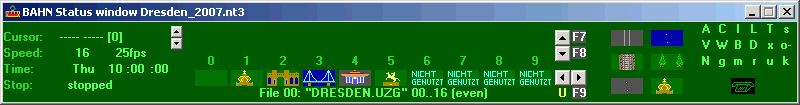
Inside the Dresden layout, you can use these symbols in the same way like all other scenic symbols:
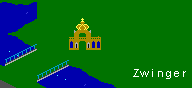
The user-defined signals are available since BAHN 3.85. There are 20 designs each of stop, distant and combined signals. When building or editing a signal in BAHN, you can select these designs the same way as the standard ones. As long no graphics are loaded, they look similar to user-defined scenery:
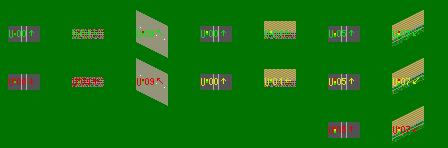
Although looking different, these "graphics" work well as signals: The current status is shown by the color and the direction of effect by the arrow.
Same as for scenery, the number shows the position of the file, where it can be entered in the File menu at "User Graphics Data - Signals". These files are exactly the same archive files as for scenery with the extension ".uz1". One such archive file can contain all pictures of a signal into all 8 directions and in two versions: One is thought for location right of driving way and the other for left to direction of travel. The designs with platforms are generated by BAHN self from these data.
In the demonstration example layout that is delivered with BAHN 3.87, you can find two examples: A traffic light with 2 signals where one is hanging on a jib over the way, and further the old Hp00 light signal of DB (West German State Railways) with its typical two red lamps:
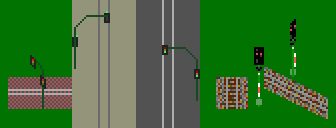
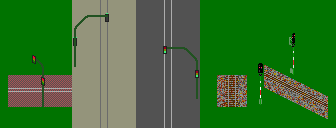
You can find more examples of such signals at the Downloads site and also at several other websites, see at the Links site.
The vehicles are stored in files with the ".nfz" extension, e.g. "Berlin_Buses.nfz". Each of these files can contain up to 160 vehicles.
Further, there exist older files that always are to be found as a pair of ".ufg" and ".uzz" files. Both must have the same name and only differ by the extension.
You find more details as usually using the Help F1 pushbutton in BAHN in the resp. dialog windows.
This does not work with BAHN self, but you need an extra software for it.
The recommended software is the NFZ-Editor, see below or here.
BAHN self contains a simple editor that can create and edit user-defined scenery and signals. This editor serves for the normal graphics ("Zoom1") and also for more detailed Zoom files (see here).
However, it cannot create archive files, but single files only with extension ".gz1" resp. ".gz2" or ".gz4" depending on zoom level. The name of the refering archive file needs to be given in the File menu at "User-defined Graphics", even when this file does not exist in the moment. The editor creates the name of the single file from this name and the position of the element in the file. For creating of archive files from single files there is needed an extra software, see below on this site.
To start the editor, build the element you like into a layout, set the cursor onto it and call the editor via the local menu (right mouse button) or the hot-key "Alt+Enter". The editor always works in the zoom level that is set in the current Edit window. You find hints about handling as usually there via the pushbutton "Help F1".
This program serves to create archive files from single files that are stored by the integrated editor. It works both with user-defined scenery and user-defined signals. Further, it can create the standard archives for scenery and driving way extensions (all Zoom levels) and the vehicle archives (Zoom2+4), but that is not of interest here. For all, also extracting is possible, i.e. to create the single files again from an archive.
To install, you need about 400 KB free hard disk space.
The archive file length is 133,827 bytes (MD5: aee7bdd6618073d886e378a2a63ab797).
It contains the versions 0.009 (2009-02-08) and 0.023 (2011-02-28).
Installation process:
It is a simple console program that is controled by parameters on the command line. Run the ".exe" file without parameters to get displayed the possible parameters. The output is done depending on the standard language set on your computer in German, Polish, Spanish, Czech or in all other situations in English.
A call is done by the scheme "fzgc2 Command Directory Filename Options".
The space character serves as separator, i.e. the names used for directories and files cannot contain spaces.
When working in the current directory, i.e. without giving path names: The current directory is needed to enter as simple point "." and cannot be omitted.
Examples:
| Call | Purpose / Function |
|---|---|
| fzgc2 u1 vz1 mysignal s |
|
| fzgc2 u2 . meinsignal |
|
| fzgc2 u4 subdir\subsubdir mydata o |
|
| fzgc2 x vz99 mydata.uz2 |
|
| fzgc2_23 instead of fzgc2 |
This version works the same way, but it uses the changed scheme for filenames from BAHN 3.86Beta2. The archive files remain, but the names of graphics single files differ. For details and examples see the BAHN Help. To rename single files into the newer scheme you can combine the files to an archive using the version 0.009 and then extract the archive by version 0.023. |
| fzgc2_23 w2 . my_locos |
|
As further documentation, the source code may serve. At the begin there is a short description in English and German, inclusive description of the archive file formats.
The DOS program B34EDI was the first software for user-defined scenic symbols. Unfortunately, on many modern computers it doesn't run properly anymore. However I will mention it here, because the newer programs have not been finished completely.
The B34EDI 1.00 is a software for user-defined scenic symbols of BAHN 3.40 graphics format. This data format is limited to symbols of 32x16 pixels each and 16 colors only.
B34EDI uses an own data format for storing the data, with the ".gs" extension. For use in BAHN, the data have to be exported. These files get the ".uzg" extension. However, they cannot be changed again. For editing, the ".gs" version must be available.
This is a 16bit software for MS-DOS. At the latest since Windows Vista it does not run anymore and thus it was removed from here.
This program is written for MS-Windows (16 bit). It requires at least Windows 3.1 or a compatible system.
In contrast with B34EDI, it supports some extensions of later BAHN versions. So you have more colors, also transparent points and light effects (lamps). Further, the graphic symbols can consist of up to 4 simple elements one upon the other, ie. 4*16=64 pixels height.
WB35EDI uses an own data format for storing the data, with the ".gs" extension. For use in BAHN, the data have to be exported. These files get the ".uzg" extension. However, they cannot be changed again. For editing, the ".gs" version must be available. The ".gs" files are not compatible with B34EDI, but older ones can be loaded.
The software never was finished completely, especially there is few
documentation only. However, many BAHN users created nice graphics
by WB35EDI.
You will find the program here at the Download
page at "Newer software versions / Beta test".
This is a 16bit software for MS-Windows. At the latest since Windows Vista it does not run anymore and thus it was removed from here.
This program is written for MS-Windows (16 bit). It requires at least Windows 3.1 or a compatible system.
It supports user-defined vehicles in the format from BAHN 3.59, ie. with about 60 colors. The vehicles are organized in vehicle sets of restricted length. Each file can contain up to 10 vehicle sets. Each vehicle set can store up to 8 vehicles, if the vehicles are not too long. The length of the vehicles (in pixels) must be divisible by 8. Some effects of newer BAHN versions are not yet supported (eg. extra front and rear view for light change).
CAREDI uses an own data format for storing the data, with the ".fgs" extension. For use in BAHN, the data have to be exported. This always results in 2 files with the same name but the extensions ".ufg" and ".uzz". These files cannot be altered again. For editing, the ".fgs" version must be available.
The software never was finished completely, especially there is few
documentation only. However, many BAHN users created vehicles by CAREDI.
You will find the program here at the Download
page at "Newer software versions / Beta test". An English
version is available.
This is a 16bit software for MS-Windows. At the latest since Windows Vista it does not run anymore and thus it was removed from here.
This program is written for MS-Windows (32 bit). It requires at least Windows98 or a compatible system.
It is the successor of WB35EDI and CAREDI. In result, it is suitable for both scenic symbols and vehicles.
The file formats, names and properties comply with the predecessors. Compared with them, some errors have been fixed.
GE owns an Import function for BAHN standard vehicles. You can copy a vehicle from BAHN and use it as user-defined one, modified for your own purposes. However, this function works properly together with BAHN 3.81 only, i.e. not with 3.83 or newer versions.
The software never was finished completely, especially there is few documentation only. However, many BAHN users created vehicles and scenery by GE. You will find the program here at the Download page at "Newer software versions / Beta test". An English version is available.
This program is written for MS-Windows (32 bit). It requires at least Windows98 or a compatible system.
It supports user-defined vehicles in the format from BAHN 3.83, i.e. with about 16 Mio colors. New features of BAHN 3.83 and 3.85 versions are supported, e.g. extra front and rear view for light change and opening doors.
The vehicles are organized in vehicle sets. Each file can contain up to 10 vehicle sets. Each vehicle set can store up to 16 vehicles. The length of the vehicles (in pixels) must be even.
The management of the vehicle sets is similar to GE, the editing is similar to the BAHN-integrated editor.
NFZ-Edit does not use an own file format for storing, but the files with ".nfz" extensions as defined with BAHN 3.83. BAHN can open and load these files self, i.e. a specific export function is no more needed. These files can be altered with NFZ-Edit later again.
This program is in "under construction" status (so-called Beta status).
Since 2011 the development is stopped, however it is known as stable version.
There are text data in English, German and other languages,
however the documentation is available in Russian (most detailed) and English.
However, many BAHN users already created vehicles by NFZ-Edit.
You find the program at the website of the author Aleksander Konov
at http://bahn.mosfont.ru/?en=1 (English).
There is also a local copy here in the Beta test area.
NFZ-Edit owns an Import function for the older ".ufg"+".uzz" files. In result, you can copy such older vehicles and modify them for your own purposes.
NFZ-Edit from version 1.7 owns an Import function for BAHN standard vehicles. You can copy a vehicle from BAHN and use it as user-defined one, modified for your own purposes. This function works properly together with BAHN 3.83 and 3.84, since NFZ-Edit 3.0 also with BAHN 3.85. However, it does not work properly with BAHN 3.86 yet.
From version 2.0, NFZ-Edit can also edit Zoom2 vehicle files, from version 3.0 also Zoom4 graphics. Also here: The editor cannot yet handle the new data of BAHN 3.86. But vice-versa, BAHN 3.86 can load the vehicles created by NFZ-Edit.
From BAHN 3.87r2, BAHN includes an export function to create a user-defined vehicle as copy of any BAHN vehicle. This function stores the data in the format of BAHN 3.85r3 which is compatible with NFZ-Edit 3.1. In result, NFZ-Edit can load and edit these data, and its import function is no more needed to copy vehicles from BAHN.
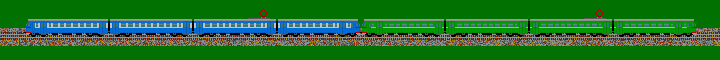
Together with the editors, many different file names and types are mentioned. Some general remarks about it: The computer stores any kind of data as file. Any file has a name. This name usually contains at least one point ".". The part of the name that stands behind the last point, is called the File name extension or shortly the File type. For example, ".exe" is the file name extension of "Bahn385.exe". The synonymous use of "File type" and "Extension" is common but not 100% correct: By renaming a file it can get a wrong extension without any change of the real file type. However, normally both match together.
There are well-known file types, eg. ".exe" for executable programs, ".txt" for simple text files without format info or ".html" for websites. In MS-Windows, sometimes an icon is displayed instead of the file type, although this part of the name really exists. This setting can be turned off in MS-Windows, and I strongly recommend to do it. You find the option -depending on the Windows version- somewhere at "Desktop"-"Extras"-"Folder options"-"Display"-"Make file name extensions for known files invisible".
The following file types are used with BAHN graphics:
|
Extension (Type) |
Contents | Remarks | Place (Directory/Folder) for opening with BAHN, when possible |
|---|---|---|---|
| .nt3 | layout file | --- | anywhere |
| .nt2 | security copy (Backup) of a layout file |
see BAHN Help at "Backup mode" | the same as the .nt3 file |
| .uzg | user-defined scenery, archive file (older) |
|
the same as the .nt3 file where the elements should be used. |
| .uz1 | user-defined scenery/signal, archive file (from BAHN 3.85) |
|
the same as the .nt3 file where the elements should be used. |
| .gz1 | user-defined scenery/signal/driving way extension, single file (since BAHN 3.85) |
|
|
| .uz2, .uz4 | user-defined scenery/signal, archive file Zoom2/Zoom4 (from BAHN 3.85) |
|
the same as the .nt3 file where the elements should be used. |
| .gz2, .gz4 | user-defined scenery/signal/driving way extension, single file (since BAHN 3.85) |
|
|
| .gs | source file for scenery editors |
|
--- |
| .ufg | user-defined vehicles (until BAHN 3.81, also 3.83..3.85) |
|
the same as the .nt3 file where the vehicles should be used. |
| .uzz | user-defined vehicles (until BAHN 3.81, also 3.83..3.85) |
|
the same as the .nt3 file where the vehicles should be used. |
| .fgs | source file of older vehicle editors |
|
--- |
| .nfz | user-defined vehicles (from BAHN 3.83) |
|
the same as the .nt3 file where the vehicles should be used. |
| .fzz | Zoom2 vehicle graphics BAHN 3.83/3.84 (single files: one vehicle per file) |
|
|
| .fz2 | Zoom2 vehicle graphics since BAHN 3.85 (single files: one vehicle per file) |
|
|
| .fz4 | Zoom4 vehicle graphics since BAHN 3.85 (single files: one vehicle per file) |
|
|
| .gzg, .fw1, .fx1 |
BAHN standard driving way and scenery (bahn.gzg, bahn.fw1, bahn.fx1) |
|
BAHN directory (folder) |
| .fw2, .fx2 .fw4, .fx4 |
Zoom2/4 graphics for BAHN standard driving way and scenery (bahn.fw2, bahn.fx2, bahn.fw4, bahn.fx4) |
|
BAHN directory (folder) |
| .fzg | BAHN standard vehicles (bahn.fzg) |
|
BAHN directory (folder) |
| .fz2, .fz4 | Zoom2/4 graphics for BAHN standard vehicles (bahn.fz2, bahn.fz4) |
|
BAHN directory (folder) |
| .lng | BAHN language file (contains all text data of one language, except for the vehicles) |
|
BAHN directory (folder) |
| .lnv | BAHN language file (contains all text of one language about the standard vehicles) |
|
BAHN directory (folder) |
For some of the file types, there are multiple versions depending on the program's version that created the file. Normally, newer programs can load the older versions, but not vice versa.
The BAHN directory (resp. the BAHN folder) can be defined when installing the software. Default is "C:\BAHNxxx", where "xxx" stands for the version number (without the point and empty spaces, eg. "BAHN385" for BAHN 3.85).
![]() To the top of this page
To the top of this page
![]() To the start page
To the start page
![]() Zoom Graphics
Zoom Graphics
 Software Museum
Software Museum