|
Normal View (1:1) |
Double (2:1) without Zoom graphics |
Double (2:1) with Zoom2 graphics |
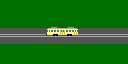
|
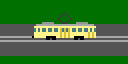
|
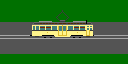
|
|
Quadruple (4:1) without Zoom graphics |
Quadruple (4:1) with Zoom2 graphics |
Quadruple (4:1) with Zoom4 graphics |
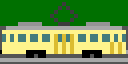
|
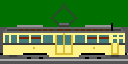
|
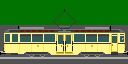
|
While running BAHN in an enlarged view, then normally the graphics of normal view are used ("Zoom 1:1") and re-sized respectively. However, additional graphics may be used, that can display more details. In result, more memory size is needed. There are additional graphics for scale 2:1 (Zoom2) and 4:1 (Zoom4). In the larger view modes, these graphics are zoomed respectively.
Example:
|
Normal View (1:1) |
Double (2:1) without Zoom graphics |
Double (2:1) with Zoom2 graphics |
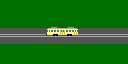
|
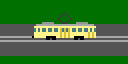
|
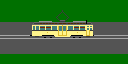
|
|
Quadruple (4:1) without Zoom graphics |
Quadruple (4:1) with Zoom2 graphics |
Quadruple (4:1) with Zoom4 graphics |
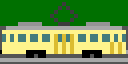
|
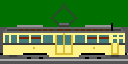
|
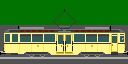
|
For nearly all graphics data in BAHN, you can create or edit your own Zoom2 and Zoom4 graphics. Since version 3.83, BAHN included an integrated editor for Zoom2 vehicles. From BAHN 3.85 it was extended for Zoom4 vehicles and for scenery and parts of driving ways. You find more details about it in the BAHN Help at "Zoom Graphics".
There is also an external editor software for Zoom2 vehicles, see at http://bahn.mosfont.ru/?en=1 (English).
You can find some general remarks about files and about the integrated editor at User-defined graphics.
For each vehicle, exactly one Zoom2 file can exist. This file owns the ".fz2" filename extension (until BAHN 3.84: ".fzz"). The filename is shown in BAHN's vehicle list. Files for BAHN standard vehicles are stored in the subdirectory "zoom2" of the BAHN system directory. That is the directory (folder) where the "b389r2.exe" file is stored (i.e. mostly "C:\BAHN389r2"). Data of user-defined vehicles are stored always at the place where the layout file is found that uses them.
For Zoom4 the same is valid, but with ".fz4" and "zoom4".
The BAHN install version already contains many Zoom vehicles. However, sometimes new ones are created or existing ones are enhanced. In result, on this website archives are stored that contain such files. All these files belong to BAHN standard vehicles, i.e. not to user-defined cars.
On installing BAHN, the zoom files for the standard vehicles are packed into archive files "bahn.fz2" and "bahn.fz4". In result, the number of single files is reduced, the installation is faster and the data need less memory space. BAHN uses the data from these archives only when it does not find a single file ".fz2"/".fz4" to the resp. vehicle. So, later the data can be extended or "overwritten" by new or updated single files. To do so, copy these into the respective zoom subdirectory as described above. The BAHN-owned editor always creates single files when saving to disk.
For each element, exactly one Zoom2 file can exist. This file owns the ".gz2" filename extension. The filename is shown in BAHN's integrated editor. Files for BAHN standard objects are stored in subdirectories of the BAHN system directory: "zoom2f" for driving ways and "zoom2g" for scenery. Data of user-defined graphics are stored always at the place where the layout file is found that uses them.
For Zoom4 the same is valid, but with ".gz4" and "zoom4f"/"zoom4g".
On installing BAHN, the zoom files for the standard objects are packed into archive files "bahn.fw2", "bahn.fw4", "bahn.fx2" and "bahn.fx4". In result, the number of single files is reduced, the installation is faster and the data need less memory space. BAHN uses the data from these archives only when it does not find a single file ".gz2"/".gz4" to the resp. object. So, later the data can be extended or "overwritten" by new or updated single files. To do so, copy these into the respective zoom subdirectory as described above. The BAHN-owned editor always creates single files when saving to disk.
In difference with vehicles, for scenery and driving ways the Zoom1 data are very similar to the Zoom2/4 data. The handling is nearly identical. However, Zoom1 data need to exist always, while the others may also be missed.
The BAHN install version already contains many Zoom objects. However, sometimes new ones are created or existing ones are enhanced. In result, on this website archives are stored that contain such files. All these files belong to BAHN standard objects. For examples of user-defined graphics see here.
To use the following data, copy the choosen file into the BAHN directory (folder) and extract it there (e.g. by WinZip program). Thus, the complete older archive is replaced. Single files are not influenced, i.e. if you changed data yourself then these don't get lost.
Remark: All the following data from 2022 already have been included in BAHN 3.89r5.
| Contents | Files |
Archive file (.zip archive) |
Last updated |
Length (bytes) |
Count of single files (Objects / Vehicles) |
Remarks |
|---|---|---|---|---|---|---|
| Zoom1 Vehicles for BAHN 3.89r5 |
bahn.fz1 bahn_en.lnv bahn_de.lnv |
b389fz1_51.zip | 2023-XI-21 | 4,741,779 | 15,370 |
|
| Zoom2 Vehicles for BAHN 3.89r5 | bahn.fz2 | b389fz2_51.zip | 2023-XI-21 | 10,221,349 | 13,458 |
|
| Zoom4 Vehicles for BAHN 3.89r5 | bahn.fz4 | b389fz4_51.zip | 2023-XI-21 | 6,105,996 | 3,317 |
|
| Zoom1 Scenery for BAHN 3.89 | bahn.fx1 | b389fx1_46.zip | 2022-II-11 | 633,200 | 2,899 |
|
| Zoom2 Scenery for BAHN 3.89 | bahn.fx2 | b389fx2_46.zip | 2022-II-11 | 1,794,774 | 2,886 |
|
| Zoom4 Scenery for BAHN 3.89 | bahn.fx4 | b389fx4_46.zip | 2022-II-11 | 4,617,706 | 2,506 |
|
![]()
![]() To the top of this page
To the top of this page
![]() To the start page
To the start page
![]() Downloads
Downloads
![]() Creating your own scenic symbols and vehicles for BAHN
Creating your own scenic symbols and vehicles for BAHN